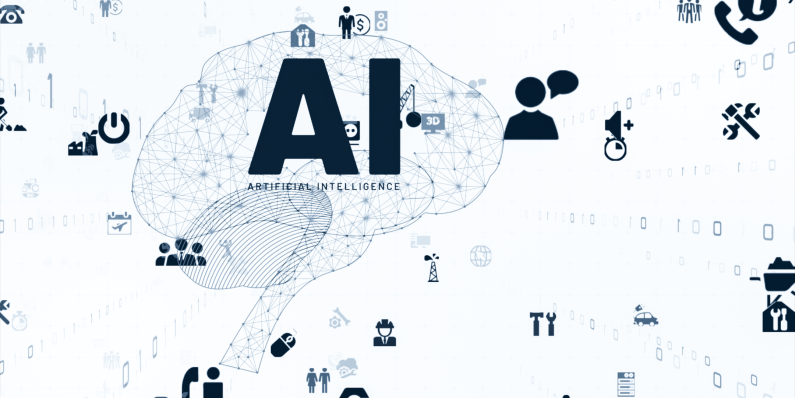Posted Wednesday November 1, 2023
These 5 ‘fixes’ may help you troubleshoot the problems. And we share a couple of video links that demonstration the how-to.
- Turn your phone off and back on! First shut down all open apps, make sure your OS is up to date and then restart your phone. This fixes most Bluetooth issues.
- If rebooting didn’t fix it, remove the connections and pair again. If using the app, delete that as well. Make sure all hearing aid connections are removed from the phone’s Bluetooth menu, and then again pair to the app, and then the phone for streaming.
- Still having trouble? Let’s check if Bluetooth is the issue. Turn off Bluetooth – does the issue still happen? Test to see if it happens through the speaker on the phone, or when holding the phone up to the ear. If something happens when the phone is not connected, your problem is with the hearing aids, not the Bluetooth connection.
- If you have found the issue only happens when Bluetooth is on and the aids are connected, it is usually related to the phone settings. So look at the phone settings to see if that is where the problem is.
- Last, but not least – if you still have an issue with sound quality, change the bandwidth. This can be done either in the MyPhonak app or the Target software – the aids will be set to either Fixed or Adaptive bandwidth, change it to the opposite. You need to reboot the phone to apply this change.
Phonak has some great videos on its website to walk you through the most common issues and troubleshooting. Check them out at Phonak Support or troubleshooting connectivity problems.
Chris Harrison, Professor of Human-Computer Interaction at Carnegie Melon University, made the headline comment in an interview with CNN business reporter Catherine Thorbecke, which you can read online.